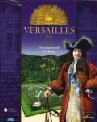Versailles 2:
Testament of the King
Quicklist
of game characteristics
(requested by
Gameboomers members)
-
First person
point of view, you only see your character in cut scenes
-
mouse-controlled, node-based movement with panning at nodes
-
Two options for
installation size; neither is a complete install to the hard drive
-
20 save slots
-
A few timed
sequences (or puzzles that require timing), none extremely
difficult
-
It's
possible to die in the game, but game autosaves and restores you
-
Character
interaction through conversations and cut scenes
-
2 CD's in the
CD version
-
The CD and DVD
versions have different patches
-
Game cannot
play from CD drive letters higher than F:
Versailles 2 takes place in the year 1699. It is not
a sequel to Versailles 1685. You play a completely different
character and the scenario is completely different. The only things
the two games have in common is that they were both published by
Cryo and they both take place at Versailles. Versailles 2 never had
a North American release, though it was available from some sources
as an import.
Throughout this review I will make comparisons to the
earlier Versailles game, Versailles 1685. In many ways I think the
first game was superior.
Story
and Characters
In Versailles 2, your character is a young Frenchman
named Charles-Louis de Faverolles. Faverolles has arrived at
Versailles with little more than a letter of recommendation and a
small amount of money. Although he is French, his family moved to
Spain to accompany Marie-Louise d'Orléans when she was sent to
Madrid to marry King Charles II of Spain. So Faverolles grew up in
Spain. Now back in France, he hopes to gain favor at court and
eventually be sent on a diplomatic mission to Spain, where he can be
reunited with his childhood sweetheart, Elvira. To complicate
matters, King Charles II of Spain is about to die without any direct
descendants and there are all sorts of intrigues going on about who
will inherit the Spanish throne. The French Duc d'Anjou and the
Austrian Archduke Charles are both potential candidates. There is
also a question of whether Spain will be divided up, with France
receiving some parts and Austria others. The French court is full of
spies and it is not so easy for Faverolles to gain a passport to
Spain in this political climate. No one is exempt from suspicion and
Faverolles must watch what he says.
The story is actually not bad, though I don't think
it was told in the most interesting way. The plot unfolded in a very
stiff and pedestrian manner and it was hard to stay interested. The
plot is linear, and often your choice of where to go in the game is
limited. The game tends to "herd" you toward where you need to go
next by blocking access to other areas of the map. But occasional
opportunities do arise. For example, when your employer tells you to
quickly deliver a parcel for him because his life is at stake, you
have an opportunity for exploration because the person you're
searching for is in one of the gardens. So you can enjoy a leisurely
stroll around the gardens and check out all the different fountains.
In fact, this is an excellent time to visit the gardens because at
this point in the game, not only do you have access to all the
gardens, but the fountains are on. You don't always have access to
the gardens, and when you do, the fountains are usually off. If you
use the "Visit Versailles" option in the game menu, the fountains
are on, but there are no people in the gardens. So you see the best
time to enjoy the gardens is when your employer's life is at stake.
Needless to say, this isn't a timed puzzle.
The characters are not terribly well developed within
the game. You can read about them in the game's encyclopedia, but
you don't learn much about them through the events that occur in the
game. Unlike the earlier Versailles 1685, Versailles 2 doesn't offer
hotspots to quickly take you to that part of the encyclopedia where
a particular historical character is identified and described. I had
quite a bit of difficulty identifying some characters. They don't
exactly go around wearing name tags. Not every character in the game
is a real historical figure. Some characters are fictional. The
fictional characters could be identified easily enough because the
illustrations of them in the game encyclopedia were identical to how
you saw them in the game. Not so the historical characters, who
often bore very little resemblance to their paintings in the
encyclopedia.
Installation
Versailles 2 features both a small and a large
install. The large install is not a complete install and if you're
using only one drive, you'll have to switch to CD2 about halfway
through playing the game. The game does not require you to always
start from CD1. It will also start directly from CD2. This, at
least, is an improvement over the first Versailles game.
The game attempted to install DirectX without asking
me permission. (Boo! Hiss!) It informed me that it was installing
DirectX 7.1. I'd never heard of that version before. I've heard of
DirectX 7.0a and DirectX 8.0. But I have no idea where they found
DirectX 7.1. There's no telling what it was trying to install. But
since I already had DirectX 8, I don't think it actually changed
anything. It just wasted a lot of time extracting files and such.
The game refused to play from my DVD drive, even
though I installed the game from that drive. The game apparently
thought the drive letter G: was too high. However, I was able to
play completely from the hard drive by using a CD emulation program
and mounting an image of each CD on a different virtual drive
letter. I had CD1 mounted as E: and CD2 mounted as F:. With both CD
images mounted, the game never asked me to insert a different CD.
The original Versailles game would only read from one CD drive,
virtual or otherwise. However the original game had no problems
playing from a CD drive with the letter H:.
Controls
Controls are very similar to those found in other
Cryo games that use mouse-control. Movement is node-based
point-and-click with panning available at the nodes. Unlike the
first Versailles game, there are no transitional videos between
nodes in Versailles 2. Instead the game does a slow dissolve from
one node to the next. I would have preferred to skip the dissolve,
but couldn't find an option to do so. The lack of transitional
videos made Versailles 2 seem much more restrictive than the earlier
game.
Right-clicking brings up the inventory. One of the
icons at the left of the inventory bar will take you to the main
menu. The escape key does not work for this. This leads to another
one of my complaints about the game. If, for some reason, you have
to leave the game, you can't back out of a puzzle screen with the
escape key or any other key. And puzzle screens don't include an
icon for backing out. You can't save and exit the game until you've
finished the puzzle. So if you have to leave the game, you must
leave the computer with that silly puzzle hanging out on your screen
for all to see. When you come back to the computer two hours later
and want to check your email, there will be that puzzle waiting
there to greet you. And it won't go away until you solve it (unless
you want to control-alt-delete without saving and lose your
progress). Bah!
The inventory bar also includes an icon to take you
to a screen where you can change the way your character is dressed.
There is another icon that allows you to access the encyclopedia.
There is also an icon for a logbook of your progress that I didn't
find to be terribly useful. Whenever I wasn't sure what to do next
and consulted the logbook, it would suggest I do something I'd
already done.
The default cursor is a pointing finger which appears
when you are able to move somewhere. When you can pick up an
inventory item, the cursor changes to a fist. If you can talk to a
character, the cursor will change to a pair of lips when you move it
over the character. When you are leaving an area, the cursor will
change to a map icon. Clicking on the map icon takes you to a map
where you can choose which part of the Versailles complex you wish
to visit next. Available locations will highlight.
Game Options
The menu screen includes selections for New Game,
Continue Game, Load/Save Game, Visit Versailles, Documentation,
Options, Cinematics, and Credits. Options include Save (automatic or
manual), Subtitles (yes or no), panning Speed (normal, slow, or
fast) and Volume. There are separate volume controls for the music
and for the dialogue. Cryo seems to have done a reasonably good job
with controlling the panning speed in the game. On my 750 MHz
computer, I found the "normal" setting to be just about right and
the "slow" setting too slow. So I don't think there will be too much
problem with the game "whirling around" on faster computers - unless
they're way way faster.
"Visit Versailles" allows you to visit the places
seen in the game (without any people in them). Documentation is the
encyclopedia of information included with the game. You may need to
consult the documentation for a few puzzles, such as the one where
you have to determine who is likely to be next in line for the
Spanish throne. Cinematics allows you to view cut scenes again.
The game loads and saves from the same screen. You
click first on a save slot and then on either the picture of the
arrow pointing toward a floppy disk or the picture of the arrow
pointing away from the floppy disk. Fortunately after you click on
one of them, the game asks you if you want to restore a saved game
or if you want to overwrite a save (depending on which floppy
picture you clicked). So you have a chance to catch yourself if you
accidentally click on the wrong one. When you save, the game warns
you that you are about to overwrite a save even when the slot you're
saving in is empty. This can be confusing at first because you'll
wonder if you clicked on the wrong slot to save in.
Graphics
The graphics were something of a disappointment.
Versailles 2 was published in 2001. I was expecting the visuals to
be at least as sharp as those in Pompeii/Timescape, which was
published in 2000. But they weren't. At least not in the CD version.
Perhaps in the DVD version they are sharper. But in the CD version,
Versailles 2 plays in 640x480 resolution with 16-bit color and you
are stuck with whatever you see. The original Versailles game,
Versailles 1685, also suffered from blurriness. But at least that
game had the excuse of being published back in 1996. The graphics in
Versailles 2 must have been mercilessly compressed in order to fit
them on 2 CD's. I assume they had to make room for the cut scenes.
One of the photos in the encyclopedia brought home
another one of the ways in which the graphics were lacking. This
photo gave some idea of the enormous scale of the gardens at
Versailles. It's something that the graphics made for the game did
not adequately convey.
The news isn't all bad. Graphics are full screen. In
some areas they seem clearer than in others. There are some
animations, such as candles flickering, people doing chores or
speaking with one another, fountains spouting water, butterflies
flitting around, and so forth. The animation of the characters and
scenery was considerably better than in the first Versailles game.
Out of curiosity I installed the original Versailles
1685 game to compare the graphics. As far as I can tell, the
original Versailles uses 256 color graphics. But in many locations
they actually looked sharper than the 16-bit graphics of the newer
game. True, there weren't any animations in the older game.
Fountains were frozen solid, except during transitions. Some cut
scenes were a progression of still shots instead of a smooth movie.
So the animation was clearly better in the second game. Also the
characters looked considerably less doll-like in the second game.
Voices, Music and
Background Sound
Most voices were a bit hammy. Some were better than
others. At least they were easy to understand, even if the subtitles
option was off.
The music was "authentic" enough. It's French baroque
music after all. Unfortunately it tended to be monotonous. According
to the back of the box, more than an hour of music was specially
recorded for Versailles 2. Yet it seemed to be mainly the same piece
of music that I heard during the game. Sometimes I'd hear different
music. The walk in the garden with the Spanish ambassador had a
choral piece that was a nice change. The puzzle that dealt with the
Spanish succession had nice music (I believe by Marais).
Unfortunately this music shut off as soon as I clicked the icon to
access the game encyclopedia and it didn't return when I clicked
back to the puzzle. So I heard maybe five or ten seconds of it. But
even if the music had returned, this is only one puzzle. Overall,
there just wasn't enough variety in the music. In my opinion, the
music in the previous Versailles game was chosen and arranged
better.
Most background sounds were OK. But I thought the
sound of footsteps echoing down a hall and the sound of doors
closing was overused. Nearly every time I was in a large building I
heard this. It was always the same person's footsteps making the
same sounds. The person never brought any friends. It was always
just this one person making their appointed rounds, as if they were
caught in a time loop or something, doomed to repeat the same
motions for all eternity. This ghostly individual even haunts the
"Visit Versailles" part of the game, where there are no people.
The sound of birds and fountains splashing in the
gardens was much nicer, though some of those birds had surprisingly
noisy wings. They must have been really large birds, though I don't
recall seeing any really large birds. Maybe they were invisible
large birds. Yeah, that explains everything.
Inventory
Inventory appears at the bottom of the screen when
you right-click. You click on items in inventory to pick them up and
use them. There are several slots for inventory and you are allowed
to scroll left or right. For some reason I always managed to scroll
in the wrong direction. I think the scroll arrows must work opposite
from the way they do in other games I've played.
If you have an article of clothing in your inventory,
you can get Faverolles to wear it. Clicking on an icon at the right
side of the inventory bar will bring up a screen that allows you to
dress Faverolles in different clothing. Some puzzles depend on his
wearing the correct piece of clothing. At one point I thought my
game was malfunctioning, but it turned out that Faverolles simply
hadn't "disguised" himself. Usually Faverolles will say something to
cue you if he isn't dressed properly. But not with this particular
puzzle. One of the more amusing times in the game comes when
Faverolles has to be dressed for a ball. You can make him put on a
woman's dress or a jester's outfit or even dress him up as the king.
He'll refuse to leave his apartment that way, but I enjoyed seeing
what he looked like in a dress. Perhaps his valet did as well. The
look on his face suggested as much.
Puzzles
I was not too impressed with the puzzles. There is
one puzzle where you have to figure out the order in which to hire
workers to fix up and decorate a room. This puzzle amounted to a
sort of pixel hunt, even if you checked the game encyclopedia to see
which workers would be hired first. Say you find that one of the
first workers you'd hire would be a carpenter. Which part of the
room would a carpenter work on? Well, which part wouldn't he
work on? So you end up clicking the symbol for the carpenter on
nearly every part of the room trying to find the correct spot.
Although you can access the encyclopedia from the puzzle, there is
no way to back out of this puzzle that I could find. Once you've
accessed it, you're stuck with it. The escape key does not work,
right-clicking does not work, and there is no icon to take you out
of the puzzle. You can't save or exit the game. Yes, this is the
puzzle that I was talking about back in the Controls section. And it
isn't the only one where you aren't allowed to back out of the
puzzle screen. Bah! and Bah encore!
There is another puzzle where you have to put trees
in alternating order around a garden. You're told exactly what to
do, so all you have to do is do it. It takes a while to put all the
trees where they're supposed to go. But what's the point? Where's
the puzzle? It's just a time eater.
One "puzzle" has you playing a game of Pall Mall.
Pall Mall looks a lot like croquet to me, with wooden balls and
mallets and hoops you have to whack the balls through. Only instead
of having you aim for a ball, or anything like that, the game has an
interface where you have to click on something at the point when an
oscillating arrow crosses the center line of a sort of gauge. The
"puzzle" depends on timing. It isn't really difficult because the
game gives you a certain amount of leeway for error. But again, what
was the point? What you were required to do didn't even remotely
resemble Pall Mall.
Some puzzles require you to consult the encyclopedia.
There is one where you have to fill in a chart showing the
candidates for the Spanish line of succession. There is another
where you have to put some plans for the water system and the
operation of the fountains in order. Like the room-decorating
puzzle, these puzzles have an icon that allows you to access the
encyclopedia, but no way to save or exit the puzzle screen. Nor do
you have any warning when you are going to be faced with one of
these puzzles with the non-exitable puzzle screen. They pop up
unexpectedly during conversations.
There is a timed sequence where you can get drowned.
But the game autosaves just before it, even if you've chosen to save
your games manually in the game options. So if you get drowned, you
are quickly restored to get another chance. There's no waiting
around for a long cut scene either. I got drowned about five times
before I figured out which way to go, and it took less than two
minutes total to get past the puzzle.
Another place where you can get the game to end
prematurely doesn't come immediately after you make the decision. If
you are found with a certain article in your inventory, you'll have
an unfortunate outcome. But the time to choose whether to keep the
item is not immediately before you're searched. If you didn't
dispose of it earlier, you'll have a bit of replaying to do.
Often your progress in the game depends on figuring
out which character to talk to and what to say to him. This is
complicated by not having a convenient way of identifying
characters. How do you know if you should talk to someone or not if
you can't tell who they are? It got to be more a process of
elimination than anything else. You'd look for people you could
talk to and then you'd look for those who it was helpful to talk to.
And sometimes you'd have to look for and find an inventory item in
order to get conversation topics to appear.
Edutainment
features
The attraction of a historical game like this is
probably strongest for gamers who have a special interest in
history. But the edutainment features were much better designed in
the first Versailles game. Versailles 1685 had many hotspots within
the game where you could click to interact with the game
encyclopedia. Using these hotspots, you could find out more about
what you saw in the game. If you clicked on a painting, the painting
would be identified for you. If you clicked on a character, you
could find out not only what the character's name was, but what his
office and responsibilities were, and what his importance in history
was. This feature is completely missing in Versailles 2.
Even if you aren't interested in the historical
importance of a character, it is useful to be able to identify him.
Identifying people can be difficult in Versailles 2. When you listen
in on conversations between two characters, it is impossible to tell
by looking who is talking because the animation of the mouths never
changes with the speaker. Nor does the game focus on the speaker to
make it clear who is talking. And unless you know who is talking,
how do you know what name to look up in the encyclopedia? Most of
the characters in the game did not resemble their paintings in the
encyclopedia.
Not only is the encyclopedia less convenient to
access, it is practically illegible. Whoever designed the interface
of the historical documentation made the unfortunate decision to use
white print on a textured marble background. This makes it very
difficult to read. I was unable to make it any easier by adjusting
my monitor's brightness and contrast settings. The best part of the
encyclopedia was the illustrations, which could be made larger by
clicking on them, thereby covering up that infernal marble
background.
Besides the problem with the background, the
encyclopedia had a goofy interface. Instead of fitting the text all
on one screen in a simple and easy to understand form, the
encyclopedia screen had a frame taking up viewing space around the
edges and some form of image or chart taking up half the remaining
space. This left a rather measly portion of the screen for the text.
In order to fit it all in, there was a rosette you'd click and drag
up or down to use as a sort of scrollbar. So not only was the text
made practically illegible by putting it over a background image
against which it camouflaged, it was restricted to a small window
and a scrollbar was added. It's got to be the stupidest design for a
game encyclopedia I've ever seen. I really feel sorry for whoever
wrote the text for the documentation. It was as if the designers of
the interface decided, "No one's going to read this stuff anyway, so
let's see how we can fancy it up and make it look cool." Bad
decision.
The "Visit Versailles" feature was not as interesting
as in the earlier Versailles game. It allows you to visit all the
locations you see in the game. However there are fewer accessible
locations inside the palace than in the first game and how far you
can explore is limited, just as it is within the game. You cannot
take more than a couple of steps into the gardens. You cannot walk
down the hall of mirrors the way you could in the first game. You
saw much more of the interior of the palace and its furnishings in
the first game. In Versailles 2, you can visit the Queen's Staircase
and the War Room and that's about it for the palace. You do get to
see four of the gardens - the Colonnade, the Encelade, the Marais,
and the Ballroom grove. "Visit Versailles" also let you visit a room
in the Minister's Wing, the Pall Mall alley, and your character's
lodgings at Grand Commun and the Pelican Inn.
Perhaps my biggest beef with the "Visit Versailles"
feature in Versailles 2, besides the lack of accessible locations
inside the palace, is that it didn't seem to have enough nodes.
There weren't enough places where you could stand and look around.
There wasn't enough freedom to explore what you were seeing. The
first Versailles game didn't have that many nodes either. But the
transitional videos between nodes gave the impression of actually
moving along from one room to another. The only times you didn't
have these transitions were when you entered or exited a building
and when you were in the maze garden. Versailles 2 was completely
missing the transitional videos, substituting a sort of dissolve
effect that I found more annoying than anything else. Because of the
lack of transitional videos, you saw less of the gameworld in
Versailles 2 and movement seemed far more restrictive.
Minimum specs
The minimum specs listed for the game are
Windows 95/98
Pentium II 350
32 MB RAM
video card capable
of thousands of colors (16-bit)
Soundblaster-compatible
sound card 16 bits
The recommended specs are higher for the processor
and memory
Pentium II 450
64 MB RAM
Tested computer
Win 98 SE
Pentium III 750
MHz
512 MB RAM
Geforce 2 TI with
64 MB video RAM
Hercules
Fortissimo II sound card
DirectX 8
One Gameboomer had problems getting the game to run
in Windows 2000 until she changed her compatibility settings to NT
SP5 compatibility. If it can be made to run in Windows 2000, I
assume it can also be made to run in Windows XP by adjusting the
compatibility settings. I can't be sure of that though.
Bugs and Potential
Problems
I had a bug where Faverolles had just given a letter
to a Swiss guard. He then had the opportunity to walk past the
guard. But at that point, I stopped to write some notes. By the time
I finished and tried to go past the guard, the opportunity was no
longer there. Instead, he kept asking for the letter I had already
given him. I couldn't move anywhere or do anything and none of the
other letters I had in inventory would satisfy the guard. I had to
go back to a previous save and replay.
There is a patch
for the game, available at http://www.patches-scrolls.de
There are separate
patches for the CD and DVD versions of the game.
I played the game
using the patch.
I suppose you
could consider the game's inability to play from CD drive letters
higher than F: to be a bug.
My Unsolicited
Opinion
As an adventure game, Versailles 2 is below average.
The puzzles aren't as well designed as in most adventure games. It
isn't a good game for exploration, nor is the story told in an
interesting way. As an edutainment game it also falls short. The
information in the encyclopedia is not accessible via hotspots in
the game and is made unnecessarily difficult to read. Nor are the
graphics anything to get excited about. And there are surprisingly
few areas you can actually visit. When I first tried the "Visit
Versailles" option, I thought my game was malfunctioning because so
few areas were accessible.
There is also the matter of the gameplay. I
remembered enjoying Versailles 1685 back when I played it. I
wondered if I was remembering it "through rose-colored glasses" and
tried replaying to see if my memory was accurate. I found I still
much prefer the earlier game. I was surprised at how well the
graphics held up. It must have been stunning when it first came out
back in 1996. The story itself may not have been that much better,
but simply playing the game was more interesting. Part of it was the
novelty of roaming around a palace and discovering hidden
passageways. Part of it was that I didn't feel "herded" by having so
many areas closed off except for a room or two. Part of it was the
nature of the puzzles and the way the dialogues were written.
I thought I was going to enjoy Versailles 2. I
generally enjoy historical adventures and Versailles 1685 is one of
my favorite edutainment games. But Versailles 2 disappointed in a
variety of ways. I didn't totally hate it. The interface was easy to
control, despite the inconvenience of not being able to back out of
puzzle screens. And I liked seeing the costumes and the fountains.
But I don't think Cryo put the care or the thought into Versailles 2
that went into Versailles 1685. It was as if they slapped it
together without checking to see how well all the parts functioned
together.
Recommendations
I have a hard time
recommending this game to anyone.
For hardcore fans
of historical adventures only.
Overall grade: D
design copyright ©
2003
GameBoomers
Group