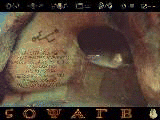System specs
The system specs listed on the box call for a 486 or Pentium with Win 3.1
or greater and a minimum of 8 MB of RAM. I'd recommend this game be played
on something better than a 486. The computer I used was a 486 with 133
MHz, 32 MB RAM, and Win 95b - a pretty respectable computer as 486's go.
But because its video card was only capable of 16-bit graphics at best, I
couldn't take advantage of the 24-bit graphics the game offers. Even using
16-bit instead of 24-bit color depth, the dissolves and transitions were a
bit slow. Using 24-bit graphics, the game would have been even more
sluggish.
Of course this information is only for those who are keeping a vintage
computer around the house to play their older games on.
It has not yet been determined how fast is too fast for the game. There
have been reports of trouble running it on XP, but perhaps with a bit of
tweaking it will work. (Inferno, feel free to borrow my game if you are
interested in testing it out)
Installing and Uninstalling
Running wttf95.exe from the game CD without installing the game first
added a desktop shortcut to Install.exe. Of course I could have just run
Install.exe directly from the CD. But I was experimenting to see if it
would give me a warning message or offer to install a Win 95 version of
the game. Instead it made this desktop shortcut, which I deleted after
using it to install the game. The install created a folder called Bluesky
on my hard drive and added a shortcut to the game in my Start\Programs
menu.
"Welcome to the Future" has no uninstaller. I did a search using regedit
and came up with nothing for bluesky*.* or wttf*.* So I assumed the
installation didn't add anything much to the Windows registry and simply
deleted the game folder to uninstall. The game also leaves shortcuts in
the Start\Programs menu so these have to be cleaned out too. Look for the
Bluesky folder and shortcuts in C:\Windows\Start Menu\Programs when you're
ready too delete the game.
"Welcome to the Future" comes with QuickTime 2.0 on the game CD, but ran
fine in Win 95b with the 32-bit version of QuickTime 2.12 a previous game
had installed on my computer. In fact, the reason I played the game on
this particular computer was that it already had QuickTime 2.12 installed
on it and I wanted to see if the game would run with it.
Before you start the game
The game will not change your color depth or resolution for you. So before
playing the game you need to set your computer's desktop to 640x480 and
24-bit color (or 16-bit if you play on an old plug like I did and don't
have 24-bit or 32-bit available).
If you have your desktop set to 256 colors and you start the game, 256
colors is what you'll see in the game. I first started the game in 256
colors because I didn't know any better and hadn't checked the back of the
box where it clearly states 24-bit color. Some of the colors looked wrong
in 256 colors. The colors aren't bad in 16-bit, but if I'd realized the
game used 24-bit color I'd have installed it on a newer computer.
Game Interface and Instructions
"Welcome to the Future" is a point-and-click game. Your cursor has a shape
like a figure 8. It changes shape according to where you put it on the
screen and whether or not you can proceed in that direction. If you place
the cursor in front of you and you can't move ahead, it changes to a
sideways 8. If you have the cursor to the side of the screen, it will
appear stretched to the side and you can turn by clicking on it.
Usually turns are 90°, but in some cases they are 180° so you have to
watch out for that. If you click the cursor at the bottom of the screen,
it will usually turn you around 180°.
What initially confused me was that the transition that played when I
clicked the right- or left-turn cursor made it look like I was strafing
instead of rotating. I also didn't realize that clicking on the bottom of
the screen was turning me around and not backing me up.
There is more than one Readme you may want to look at before you play the
game. The one in the Bluesky folder, which is the one that appears on your
hard drive after you install the game, is the one that's most important.
One of the things it advises you to do is make a change in Control
Panel\Multimedia which I've never seen recommended before for a game. I
made the change when I played, though I don't know if it would be
necessary or not on a faster computer. It has to do with buffering audio
data for 9 seconds instead of the usual 4 seconds.
What looked at first like a small manual stuck into the CD case turned out
to contain only New Agey poetry which was loosely connected to the game.
It's an art thing I guess. It didn't look like anything that was worth
thinking about too hard. I was sore that it didn't have any game
instructions in it.
Anyway, in my opinion the game did not come with very clear instructions
and I figured most things out by experimentation. At least the interface
is simple enough that you can do that. You save during the game with the
"S" key. A save interface will pop up and you replace the * with up to 8
letters to describe your save. Try to use more than 8 letters and the game
will refuse to make the save. I was amused that the saves were given .wtf
as a file extension instead of the more usual .sav.
You can exit the game by using the "Q" key or the Escape key. The game
will ask you if you want to save before exiting and give you the option to
cancel if you hit "Q" or Escape by accident. The Readme mentions Alt-Q to
quit, but I didn't find the Alt to be necessary. I never found a way to
load games other than by exiting the game and restarting it, which
eventually got me to a screen where I could load or start a new game.
Maybe I should have tried the F1 key to get to the load screen, but I
didn't. It wasn't mentioned in the Readme and I didn't think to do it
before uninstalling the game. So future players will have to experiment
for themselves.
Playing the Game
You can't die in the game, but you sure can get lost. The game (to me)
seemed mainly composed of mazes or mazelike areas. The aboveground part
resembled some landscape in the western USA. Some areas had trees, but
only a few, and most areas looked very desertlike. You wander around along
dusty paths and pick up keys and symbols when you see them. Not all areas
are accessible until you have the right key to access them. But once you
have the right key, clicking on something as unlikely as the side of a
rock may gain you admittance to a new area. You don't have to click the
key on anything. The path is automatically open to you if you have the key
in your possession. So although you can see what's in your inventory, you
never need to access it directly.
The belowground part of the game is more visually fanciful and contains
most of the items you have to find. Once you get out of the elevator, you
spend almost all your time traversing exotic tunnels. The transitions have
a sort of kaleidoscopic effect as you move down the passages. The tunnels
aren't radially symmetrical, but the experience of moving down a corridor
filled with repetitive patterns reminded me of a kaleidoscope.
Since it's so easy to get lost, the game designers have thoughtfully
placed an icon of a pharaoh's head at the bottom of the screen, which you
can click on to take you back to the entrance to the underground complex.
Other than figuring out how to traverse these mazes, there really aren't
any puzzles in the game. The rewards you get for finding things are the
activation of new areas and audio/visual "machines." (I'm calling them
"machines" for lack of a better word.) There's one which is a sort of
jukebox which will play you a selection of songs you can click on: most
with vocals, a few instrumental. Another "machine" will play 4 musical
selections accompanied by a slideshow of modern art images which dissolve
into one another. And at the end of the game, you get a 5½ minute video
accompanied by an instrumental rock soundtrack.
Art and Music
Mr. Bill describes the music as "an impressive original mix of new age and
modern rock." I really can't rate this kind of music. I thought most of it
tended more strongly toward soft rock than New Age. One of the music
selections on the Jukebox seemed to resemble one of Vangelis' early works
- not one of his best. Another track reminded me vaguely of Bon Jovi.
Maybe I've just been spoiled by hearing better soundtracks. Other people
may enjoy the music more than I did.
The background music that plays while you're exploring the gameworld
seemed closer to soft rock than new age. It was never annoying enough that
I turned it off, but I would have preferred something else.
The visual art used in the art slideshow was more interesting to me than
the music. Some of the art looked like fractal landscapes or other
computer-generated art and some appeared to be scans of modern abstract
paintings or drawings which had been created the old fashioned way. But
the music that accompanied the art slideshow annoyed me enough that I
turned it down. Actually there were 4 selections of music that played
during the slideshow, but I only found the 3rd music selection to be
tolerable.
Story
There didn't seem to be much plot to the game. You wander around and find
all these keys and symbols and 3 lenses and the lens holder that were
supposedly left by "ancient travelers." And eventually you collect
everything and get back to the Pharaoh's tomb and get this 5½ min video
showing things like dolphins and fish swimming and planets floating in
space and that sort of thing. There is a glossy piece of paper that comes
with the game with pictures of some of the objects you need to collect and
a poem which hints at your goal in the game - something about ancient
travelers leaving behind objects which you must find. Perhaps this
scenario was more original back in 1995 when the game first came out. In
any case, the plot is no more a plot than the plot of "Jewels of the
Oracle" was a plot.
Recommendations
I'd only give this game a restricted recommendation. If you don't like
mazes, you won't like it. If you want intriguing puzzles, look elsewhere.
If you want interactivity, you won't find much here. You click on objects
to collect them. The jukebox and art slideshow machine have controls. And
that's about it for the interactivity. If you want plot or memorable
characters, you won't find them here.
However if you enjoy various kinds of modern abstract art and want to see
what sort of audio/visual experiences were made for software back in 1995,
this game may interest you. Perhaps it's unfair to rate "Welcome to the
Future" as an adventure game. Its main attraction is neither its puzzles
nor its plot. And it is not without interest. If you want to see the game
but can't stand mazes, I recommend the
walkthrough on Mr. Bill's website,
which takes you step by step through the mazes.
Overall Grade:
D-
copyright © 2004
GameBoomers