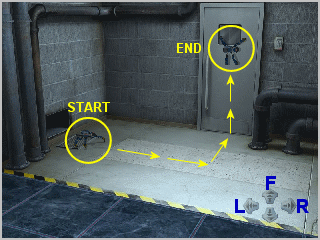ROBOTIC SPIDERS - PANEL SOLUTION | |
| Begin by clicking the large red button on the control panel to release a robotic spider. Clicking anywhere on the directional arrows will set it in motion, and it heads off through the ventilation shaft. | |
| Inside the archive room security corridor you have to manipulate and move the spider by clicking the directional arrows at the bottom right of the screen. It takes a while to get the hang of these controls - bearing in mind that movement is relative to the spider, not what you see on the screen. In other words, clicking the LEFT arrow will turn the spider to its left, not your left. The next important thing to note is that spiders can only move forwards. Also, clicking the FORWARD arrow moves the spider in the direction it is facing, not the direction of the arrow. Lastly, the bottom arrow turns the spider around to face the opposite way. There's no need to use this arrow as clicking either the LEFT or RIGHT arrow twice achieves the same thing. | |
| |
| Initially the robotic spider will be at the START position indicated in the graphic. The door's security panel is on the right of the door, so you need to get the spider to the END position in the graphic, facing the panel. | |
| The route to the END position is shown in the graphic. To get there, click the arrows as follows: | |
| |
| When you now click the FORWARD arrow the robotic spider will short-circuit the security panel. | |