 |
|
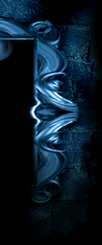 |
|
 |
|
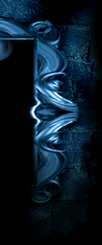 |
|
Click on one of these images to go to that Level
Or click on the image at the bottom of this page to go to the next Level
© November
2005 Bert Jamin (www.gamesover.com)
This walkthrough may not be sold and may not be used for any commercial
purposes. Neither is it permitted to publish this walkthrough in any way without
the written permission of the author Dr. Hugh (samsi@skynet.be).
Feel free to place this walkthrough on your web site or on your home page, on
condition that no part of this walkthrough is changed and that the name of the
author (Dr. Hugh), the URL of the owner of this site (www.gamesover.com)
and his E-mail address (gamesover@planet.nl)
are mentioned unchanged. For the most up to date walkthroughs always visit www.gamesover.com.
If you have
any suggestions to improve this walkthrough, let me know by sending me an email:
gamesover@planet.nl.
Introduction
A
completely new style of Game
Compared
with the previous three Harry Potter games The
Goblet of Fire comes with a unique new game play. The installation is now by
a DVD and requires a powerful computer, especially due to the superb graphics
qualities.
A
brand new feature is introduced here: the game can be played with 1-3 players!
The first player can be chosen from a menu at the beginning of each Level: play
like Harry, Hermione or Ron...
New
players can choose to be any of the remaining two characters. For second and
third players, you will need DirectX 9.0c compatible input devices (see further
below). After starting a new game the main Menu will appear.

Navigate the Menu options with the horizontal Arrow Keys
One
of the options in the Menu offers you a choice of subtitles and I would strongly
recommend to allow them. Remember
there is high British English spoken throughout the game!
Default
Controls
Select
your player now – and of course I’ve chosen Harry!

Your choice of player: Harry, Hermione or Ron
Just
like with the previous Harry Potter
games, controls are kept simple and minimal:
Arrow
Keys >>> Character movement/navigate Menus
C >>> Charm/accelerate in Triwizard Levels
X >>> Jinx
Z >>> Accio
S >>> Magicus Extremos
ESC >>> bring up Pause Menu/cancel Cut Scenes
Space/Return >>> Select/Confirm (or view and buy in the Folio
Universitas)
Backspace >>> back/cancel
I >>> Info on Level Select
C >>> Collector’s Cards on Level Select
PAGE UP/DOWN >>> move through Card sets in Folio Universitas
Minimum
PC configuration
Requirements for playing PC version
Windows
2000 or XP
1.2GHz Pentium III or comparable processor
256MB RAM
A video card with at least 32MB of video memory with DirectX 9.0c (or higher)
compatible drivers, supporting one of the following chipsets: Nvidia GeForce (or
greater) or ATI Radeon 7500 (or greater)
At least 1.1GB of available hard disk space
DirectX 9.0c (or higher) installed
A DirectX 9.0c (or higher) compliant sound card
Multiple
Game Play
Harry
Potter and the Goblet of Fire supports
any DirectX 9.0c compatible input device (such as Keyboards and Gamepads). To
play a two or three player game you will need to have such a device for each
extra player, plugged into a USB port of your PC.
To
configure a device, open Start>Programs>Electronic Arts>Harry Potter
and the Goblet of Fire and select Controller Configuration. The Controller Configuration Program should
detect all input devices connected before the program was launched.
Select
the input device you wish to configure, click on Start
Configuration and follow the on screen instructions. When you have completed
your configuration, click on Save
Configuration to save your settings, or on Quit
to restart the process.
Saved
Games
You
will have to select a Game Slot and will be asked if you want to save your games
automatically or not.

Select a Game Slot
The
Levels
After
the Tutorial stage there are 10 Levels in this game that can be accessed by the Level
Selector. You will obtain access to this Level Selector after finishing the
Tutorial Level – say Level 0. Then your first saved game will be stored and
when loading again from a saved game you will get the Level Selector where Level
1 will be opened.
However,
a next Level will be opened after finishing the previous Level. Once a Level has
been finished, you can replay that Level at any time later on.
Team
International
Team workers:
Dr.
Hugh, Schilde-Antwerp, Belgium:
Walkthrough
author (English and Dutch languages) with Screenshots – Professor of Maths and
Game enthusiast
Danny
Kriestanto,
Suggestions
and hints by preliminary notes – Master’s degree of Computer Science and
extremely fast player
Diane
Eaton,
English
Language corrections - US Citizen, English Teacher and co-Director of the
International School of Cambodia, severe Game addiction
Bert
Jamin, Zoetermeer, The Netherlands:
Owner
and administrator
of the Gamesover Website doing this fine traditional Layout –and Supervisor at
the Dutch Ministry of Internal Affairs
Please
note that all your comments and suggestions were most welcome! We’re not perfect,
but are trying to make a really good walkthrough for the fun of it and all pro
bono.
The
Beginning...
By
night an old mansion is seen under the light of a full moon. The villagers of
Little Hangleton still called it “the Riddle House”. Half a century ago, a
servant had found all three Riddles dead. A suspicious conversation is taking
place there:
Perhaps
if we were to do it without the boy, my Lord?
No.
Harry Potter is as good as mine. It is decided...
Would
this perhaps sound like the voice of Lord Voldemort...?
Harry
Potter and his friends, Ron Weasley and Hermione Granger, traveled by Portkey to
the Quidditch World Cup Final, where they saw
And
thus the new adventure starts … our three friends have to find a way out of
the campsite, which is under fire and attacked by monsters. In this short
Tutorial Level you will learn how to control your Character, defeat enemies with
Charm and Jinx, and bundle your forces where necessary. You will pick up Bertie
Bott’s Beans and Chocolate Frogs. All is clearly explained - just follow the
instructions and find your way to the Portkey.
Then
you will get a cut scene showing
And
next...
Up
to Level 1:

The Level Selector has opened Level 1
Wishing
you thrilling fun with... Harry Potter and the Goblet of Fire!!!
Walkthrough started on November 12, 2005
Up
to Level 1: Defence Against the Dark Arts, Lesson 1...
