|
 Re: Everlight Installation problems - Help!
[Re: Jenny100]
#409788
Re: Everlight Installation problems - Help!
[Re: Jenny100]
#409788
10/21/08 12:48 PM
10/21/08 12:48 PM
|
Joined: Apr 2004
Posts: 48,908
Alabama
looney4labs

Sonic Boomer
|

Sonic Boomer
Joined: Apr 2004
Posts: 48,908
Alabama
|
Ok, the game is finally running I think. Yesterday I did what Dabhand told me to do but it still would not run. So today I tried again thinking that the little folks who live in my computer might be in a happier mood. It still wouldn't run and though I could partially shut down AVG, I couldn't get the main file to shut down even after 20 minutes of trying. So I thought, just for grins and giggles, I'd try to start it from the game.exe file. Except, when I navigated to the bin file, there was no game.exe file. Now I know it was there upon original install, so only guess is that AVG did something to it. Anyway, I copied the game.exe file from the bin file on the DVD to the bin file on my hard drive and now it is working. I don't know if that will work for others, but it seems to be working for me. 
"Dogs are not our whole life, but they make our lives whole."
-Roger Caras
|
|
|
 Re: Everlight Installation problems - Help!
[Re: Jenny100]
#412837
Re: Everlight Installation problems - Help!
[Re: Jenny100]
#412837
10/27/08 08:38 AM
10/27/08 08:38 AM
|
Joined: Nov 2007
Posts: 1,827
land gal just wanna have fun
Sherryah

Addicted Boomer
|

Addicted Boomer
Joined: Nov 2007
Posts: 1,827
land gal just wanna have fun
|
I had AVG paid internet security on my Dell. I just deleted it off my system and installed Avast4 home, and Comodo Plus firewall. It is one of the best decisions I have made. I am kicking myself for taking so long. At least Avast works with the customers to solve the problems and has great tech support. Also they fix false negatives very quickly. I just also saw they have 60 million registered users.
Now the bad news even with AVG removed I still cannot get it to work on my Vista 32. I have done everything written here on advice. Nothing is working. It only works on my WinXP laptop. It installed with no problems and the WinXP laptop has Avast also on it.
Sometimes the E drive everlite DVD isn't being recognized which doesn't make sense because never have I had a problem like this with any other game. Other times it is recognized but I get as far as the game menu and click on install and up pops a screen saying fatal error and it closes down. I DON'T have chance to do anything. Feeling very frustrated as many other who have purchased this game.
Any other suggestions please let me know.
Sherryah
Last edited by Sherryah; 10/27/08 08:40 AM. Reason: typing error
|
|
|
 Re: Everlight Installation problems - Help!
[Re: Sherryah]
#412901
Re: Everlight Installation problems - Help!
[Re: Sherryah]
#412901
10/27/08 10:37 AM
10/27/08 10:37 AM
|
Joined: Oct 2000
Posts: 40,644
southeast USA
Jenny100

GB Reviewer Glitches Moderator
|

GB Reviewer Glitches Moderator
Sonic Boomer
Joined: Oct 2000
Posts: 40,644
southeast USA
|
Sometimes the E drive everlite DVD isn't being recognized which doesn't make sense because never have I had a problem like this with any other game. Other times it is recognized but I get as far as the game menu and click on install and up pops a screen saying fatal error and it closes down. I DON'T have chance to do anything. It's sounding like you have a marginal disc. Your laptop's DVD drive is able to read it, but your desktop computer's drive is having difficulties. If you want to play the game using the larger video monitor on your desktop, it may be easiest just to hook the laptop's monitor output to that monitor instead of attempting to get it working on the desktop. By the way, when you say the E drive Everlight DVD isn't being recognized, do you mean you aren't seeing an E: drive in My Computer anymore? or that the the drive just doesn't access the Everlight disc when you click on the E: drive?
|
|
|
 Re: Everlight Installation problems - Help!
[Re: Jenny100]
#413024
Re: Everlight Installation problems - Help!
[Re: Jenny100]
#413024
10/27/08 01:53 PM
10/27/08 01:53 PM
|
Joined: Oct 2001
Posts: 5,818
Beverly Hills, Florida
kjos

BAAG Specialist
|

BAAG Specialist
Joined: Oct 2001
Posts: 5,818
Beverly Hills, Florida
|
I had to delete AVG so Everlight would install and play. Left it uninsulated and installed Avast instead, Everlight played fine.
NEXT--Started to download casebook from BF and Avast said there was a Trojan in the file. Never had all this trouble before. What the heck is going on with all these antivirus programs. Guess I will have to delete Avast to.
Richard
***To Error is Human**To Forgive is Divine***
|
|
|
 Re: Everlight Installation problems - Help!
[Re: kl604]
#413175
Re: Everlight Installation problems - Help!
[Re: kl604]
#413175
10/27/08 05:58 PM
10/27/08 05:58 PM
|
Joined: Nov 2007
Posts: 1,827
land gal just wanna have fun
Sherryah

Addicted Boomer
|

Addicted Boomer
Joined: Nov 2007
Posts: 1,827
land gal just wanna have fun
|
the drive just doesn't access the Everlight disc when you click on the E: drive sometimes it does but now it isn't on the desktop.
I know the problem, I do not have the game exe. I explored the ocntents on the DVD yes I can do that by right clicking on E drive even though everlight isn't showing up. Wierd huh? Jowood files are there and even the bin but there is not one large file in the directory. The game exe is missing!
How is any of this possible?
Where is it hidden on my computer?
How can I find the hidden file? Or was it ever read on the DVD?
If someone would be kind enough to zip and send me the game exe wouldn't that work? I have all the other files for it, even the folder everlight and jowood. I remember one time I was trying to install a popup came up and said ghosh I hope I am remembering this right...Xuadill file is missing, or something like that. The strange thing is I found the file in another place in jowood but it was suppose to be in the bin and it wasn't there.
Becky sent this game to me because I won it from gameboomers. I am so frustrated and trying not to give up on it.
Richard, I am downloading Casebook now and it won't be done until tomorrow. The server to Europe from big fish is very slow. I REALLY wish BFG guy would get another server for Europe. I don't have this long download time from anywhere but bigfish.
Even if Avast tells me there is a trojan I trust BFG and will tell them Ignore it.
Sherryah
EDIT .................................
This is important and I added it in the message above but forgot to put edit so writing it again. Please someone help me get this game running with my Vista.
I remember one time I was trying to install a popup came up and said ghosh I hope I am remembering this right...Xuadill file is missing, or something like that. The strange thing is I found the file in another place in jowood but it was suppose to be in the bin and it wasn't there.
Last edited by Sherryah; 10/27/08 06:04 PM. Reason: more commments
|
|
|
 Re: Everlight Installation problems - Help!
[Re: Sherryah]
#413223
Re: Everlight Installation problems - Help!
[Re: Sherryah]
#413223
10/27/08 07:02 PM
10/27/08 07:02 PM
|
Joined: Oct 2001
Posts: 5,818
Beverly Hills, Florida
kjos

BAAG Specialist
|

BAAG Specialist
Joined: Oct 2001
Posts: 5,818
Beverly Hills, Florida
|
Sherryah
Avast didn't give me any problems installing Everlight just casebook.
Richard
***To Error is Human**To Forgive is Divine***
|
|
|
 Re: Everlight Installation problems - Help!
[Re: looney4labs]
#413247
Re: Everlight Installation problems - Help!
[Re: looney4labs]
#413247
10/27/08 07:44 PM
10/27/08 07:44 PM
|
Joined: Oct 2001
Posts: 5,818
Beverly Hills, Florida
kjos

BAAG Specialist
|

BAAG Specialist
Joined: Oct 2001
Posts: 5,818
Beverly Hills, Florida
|
Your right Looney after AVG thought game.exe.was a trojan he took the exe. for a little ride in his car and thats the last time anybody ever saw of him. He wasen't on the hard drive anymore.
Richard
***To Error is Human**To Forgive is Divine***
|
|
|
 Re: Everlight Installation problems - Help!
[Re: Jenny100]
#413378
Re: Everlight Installation problems - Help!
[Re: Jenny100]
#413378
10/28/08 05:06 AM
10/28/08 05:06 AM
|
Joined: Nov 2007
Posts: 1,827
land gal just wanna have fun
Sherryah

Addicted Boomer
|

Addicted Boomer
Joined: Nov 2007
Posts: 1,827
land gal just wanna have fun
|
Ok Jenny,   for your advice. I won't stop bigfish downloading because it won't be until tonight it will be done and it is only 10:00 am now! BFG Guy really needs some european servers. I said I would never put myself through this again but because the game is so cheap with my gamers club, how could I refuse? I guess I am a glutton for punishment. Besides in the end it is always worth it. Unless like Richard Avast says that casebook is a trojan. I am determined I will not fear this though and download it anyway. Virus protectors sure have a way of instilling fear in us mere mortals. 
|
|
|
 Re: Everlight Installation problems - Help!
[Re: Sherryah]
#413413
Re: Everlight Installation problems - Help!
[Re: Sherryah]
#413413
10/28/08 07:02 AM
10/28/08 07:02 AM
|
Joined: Oct 2000
Posts: 40,644
southeast USA
Jenny100

GB Reviewer Glitches Moderator
|

GB Reviewer Glitches Moderator
Sonic Boomer
Joined: Oct 2000
Posts: 40,644
southeast USA
|
BFG Guy really needs some european servers. I said I would never put myself through this again but because the game is so cheap with my gamers club, how could I refuse? I guess I am a glutton for punishment. Besides in the end it is always worth it. Unless like Richard Avast says that casebook is a trojan. I am determined I will not fear this though and download it anyway. Big Fish was slow for me last night too. I couldn't even get the Big Fish webpages to load fully. Some of the pictures just wouldn't download.
|
|
|
 Re: Everlight Installation problems - Help!
[Re: orchid girl]
#413664
Re: Everlight Installation problems - Help!
[Re: orchid girl]
#413664
10/28/08 03:30 PM
10/28/08 03:30 PM
|
Joined: Oct 2001
Posts: 5,818
Beverly Hills, Florida
kjos

BAAG Specialist
|

BAAG Specialist
Joined: Oct 2001
Posts: 5,818
Beverly Hills, Florida
|
That's just what I did orchid girl and it ran good. Once I get done with the game will install AVG again.
Richard
***To Error is Human**To Forgive is Divine***
|
|
|
 Re: Everlight Installation problems - Help!
[Re: orchid girl]
#413670
Re: Everlight Installation problems - Help!
[Re: orchid girl]
#413670
10/28/08 03:41 PM
10/28/08 03:41 PM
|
Joined: Oct 2001
Posts: 5,818
Beverly Hills, Florida
kjos

BAAG Specialist
|

BAAG Specialist
Joined: Oct 2001
Posts: 5,818
Beverly Hills, Florida
|
Never had this trouble before I still like AVG. Weird If AVG can't tell the difference between a real trojan or a fake one how good is it.
Richard
***To Error is Human**To Forgive is Divine***
|
|
|
 Re: Everlight Installation problems - Help!
[Re: kjos]
#413672
Re: Everlight Installation problems - Help!
[Re: kjos]
#413672
10/28/08 03:48 PM
10/28/08 03:48 PM
|
Joined: Apr 2004
Posts: 48,908
Alabama
looney4labs

Sonic Boomer
|

Sonic Boomer
Joined: Apr 2004
Posts: 48,908
Alabama
|
Richard, this happens from time to time. A while ago, there was a game that Avast identified as a trojan but AVG didn't. I'm sure it has also happened with the other virus programs too. It's just another honest folks pay for what dishonest folks do 
"Dogs are not our whole life, but they make our lives whole."
-Roger Caras
|
|
|
 Re: Everlight Installation problems - Help!
[Re: looney4labs]
#413695
Re: Everlight Installation problems - Help!
[Re: looney4labs]
#413695
10/28/08 04:46 PM
10/28/08 04:46 PM
|
Joined: Oct 2001
Posts: 5,818
Beverly Hills, Florida
kjos

BAAG Specialist
|

BAAG Specialist
Joined: Oct 2001
Posts: 5,818
Beverly Hills, Florida
|
L4L
I switched over to Avast after deleting AVG and downloaded casebook from BF and Avast found a trogan I'm sure the game from BF was safe,so I deleted Avast and installed casebook and no trouble downloading. Can't figure it out.
Richard
***To Error is Human**To Forgive is Divine***
|
|
|
 Re: Everlight Installation problems - Help!
[Re: kjos]
#415257
Re: Everlight Installation problems - Help!
[Re: kjos]
#415257
10/31/08 03:13 PM
10/31/08 03:13 PM
|
Joined: Oct 2008
Posts: 48
britain
tree66

Shy Boomer
|

Shy Boomer
Joined: Oct 2008
Posts: 48
britain
|
below is an example from so blond which my son just fixed in 5 mins the smart arse...... but the symptoms and resolution should be the same for any game with these issues according to him. If you have installed the game just follow the below instructions to run the game without uninstalling the antivirus. AVG may have moved the .exe to the virus vault. Simple go to the AVG virus vault and then put it back if the antivirus has already moved it there not sure how to navigate there as he never showed me that bit sorry. You may start getting some prompts about the exe when you place it back but please click on ignore and follow the below instructions. open avg control panel click on tools advanced settings !!!in the list that appears look for Resident Shield and click on the plus sign (+) to expand!!! now click on "Exceptions" now click on "add path" you will then have to navigate to the So Blond folder shown below C:\Program Files\ANACONDA\So Blonde\ click ok and then apply this will then allow the game to work :o) He also told me not to direct the Exceptions path to any other folder that you are unsure of especially the C: dirve as the antivirus will stop checking the drive/folder for viruses. 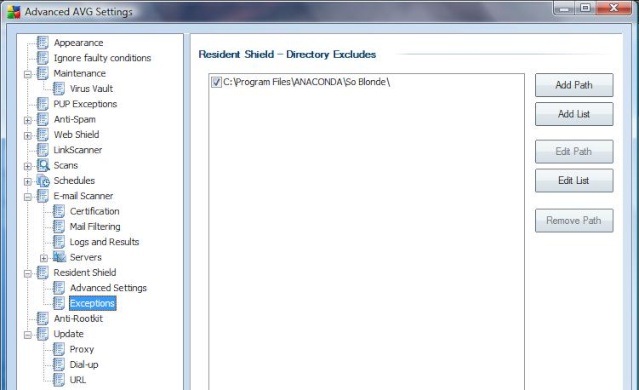
Last edited by tree66; 10/31/08 05:30 PM.
|
|
|
|
|